আপনার বিকাশ একাউন্টে পিন নাম্বার দিয়ে লগিইন করুন এবং "Make Payment" অপশনটি সিলেক্ট করুন।
"Make Payment" অপশনে বিকাশ মার্চেন্ট 01980 309080 নাম্বারটি দিন এবং "Confirm Payment" এ ক্লিক করুন।
এখন বিলের টাকার পরিমাণ দিন "Proceed" এ ক্লিক করুন।
"Reference" এ আপনার কাস্টমার আইডি HNXXXX দিন এবং বিকাশ পিন নাম্বার দিন "Confirm PIN" ক্লিক করুন ।
"Tap and hold to make Payment" এর উপর ট্যাপ করে রাখুন পেমেন্ট সম্পন্ন হবে।
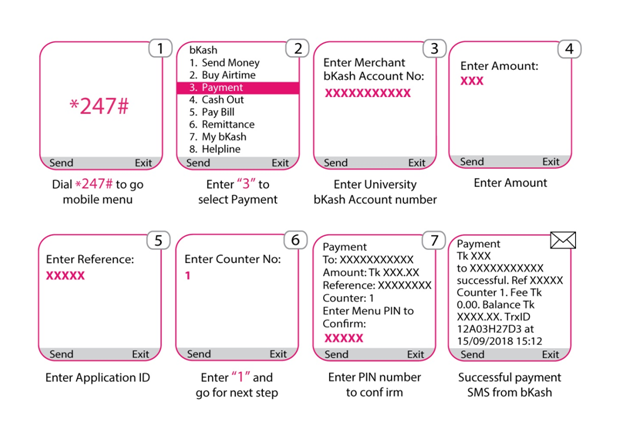
Login to your Upay account with your account's PIN number and tap on "পে বিল" option.
In "পে বিল" option you'll find "ইন্টারনেট". Tap on it.
In "ইন্টারনেট" option you'll find "Dot Internet". Tap on it and follow the next step.
Now enter your USER ID in "কাস্টমার আইডি" box.
After that, tap the "এখন পরিশোধ করুন" button & proceeds the payment. You're done!

Login to your Rocket account with your account's PIN number and tap on "Bill Pay" option.
In "Bill Pay" option you'll find "Select Biller" tab. Tap on it.
In "Select Biller" tab you'll find "Dot Internet". Tap on it and follow the next step.
Now enter your "Customer Number, Mobile Number and the Amount". Also check the "Pay For" option.
After that, tap the "Validate" button & proceeds the payment. You're done!
